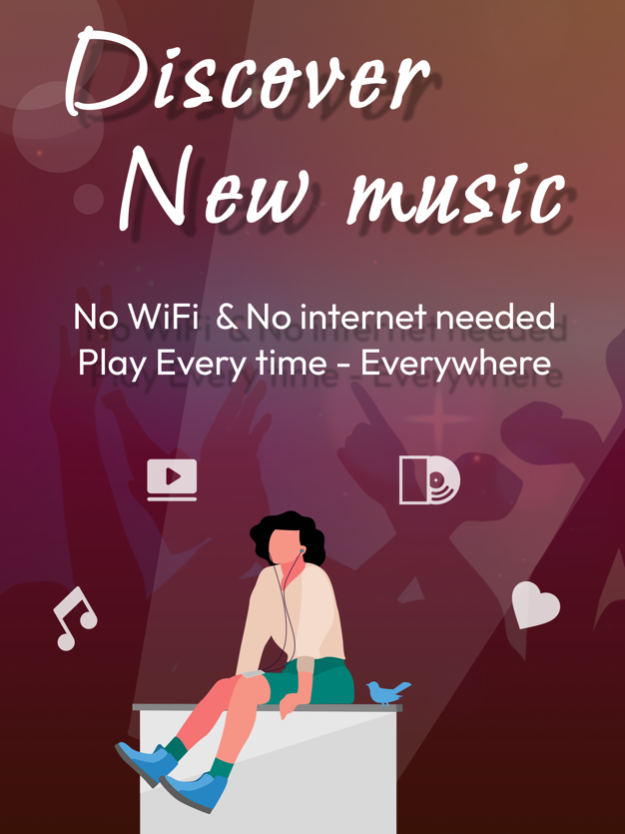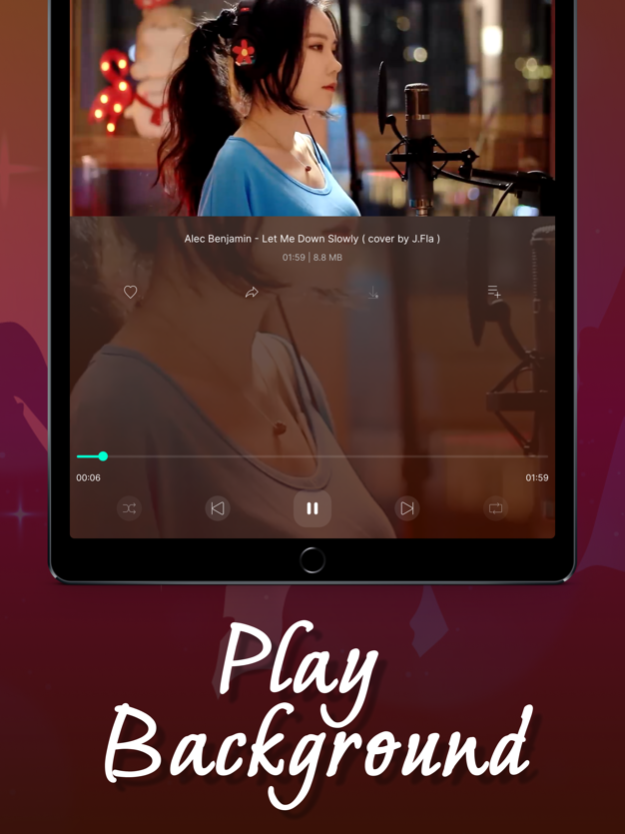TubeMate - Vanced Tube Player 1.0.5
Free Version
Publisher Description
The beautiful player & unlimited to listen favorite music every time - everywhere
App helps you to customize all your favorite songs and store all songs in one place to play music.
Listening to relaxing melodies reduces stress, improves concentration and relieves tinnitus.
MAIN FEATURES
- Customize all your favorite music
+ Create playlist as you want
+ Save all liked songs to once place
+ Import all songs from clouds (Google Drive, Files App)
+ Cut or edit songs
+ Rename
- Music Player
+ The beautiful player with effect color
+ Have all player functions such as : Next - Back - Play - Pause - Suffer - Loop
+ Sleeping timer : Auto turn off music when you are going to bed
+ Reorder the list songs are playing
- Music management
+ Sort all songs
+ Rename
+ Delete
+ Cut / Edit
- You often to hear
Show at lest 3 songs that you often to hear to play as quickly
- Playlist
+ Create new Playlist
+ Delete exist playlist
+ Add songs to playlist
+ Delete songs in playlist
Feel free to visit if you need more info
Term of user
https://sites.google.com/view/videotoolss/term
Privacy & Policy
https://sites.google.com/view/videotoolss/privacy
Jul 14, 2023
Version 1.0.5
Fix bugs bellow :
- Play a long song
- Bug in iOS 16.3
- Bug when add songs to playlist
About TubeMate - Vanced Tube Player
TubeMate - Vanced Tube Player is a free app for iOS published in the Audio File Players list of apps, part of Audio & Multimedia.
The company that develops TubeMate - Vanced Tube Player is Ngoc Nguyen. The latest version released by its developer is 1.0.5.
To install TubeMate - Vanced Tube Player on your iOS device, just click the green Continue To App button above to start the installation process. The app is listed on our website since 2023-07-14 and was downloaded 11 times. We have already checked if the download link is safe, however for your own protection we recommend that you scan the downloaded app with your antivirus. Your antivirus may detect the TubeMate - Vanced Tube Player as malware if the download link is broken.
How to install TubeMate - Vanced Tube Player on your iOS device:
- Click on the Continue To App button on our website. This will redirect you to the App Store.
- Once the TubeMate - Vanced Tube Player is shown in the iTunes listing of your iOS device, you can start its download and installation. Tap on the GET button to the right of the app to start downloading it.
- If you are not logged-in the iOS appstore app, you'll be prompted for your your Apple ID and/or password.
- After TubeMate - Vanced Tube Player is downloaded, you'll see an INSTALL button to the right. Tap on it to start the actual installation of the iOS app.
- Once installation is finished you can tap on the OPEN button to start it. Its icon will also be added to your device home screen.